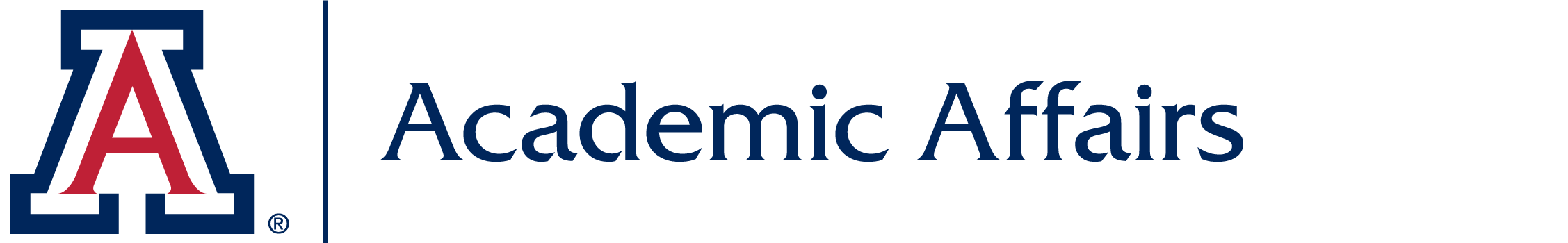Evidence-Based Teaching and Learning
Evidence that active learning strategies improve student learning is well-documented.

Modern Higher-Ed Learning Environments
The Innovative Learning Spaces provide a unique learning environment.

CLS Learning Assistants & LA Quick Start Program
Learning Assistants play an important role in large Collaborative Learning Spaces.
These videos might help to inspire faculty members and their instructional teams to try new things:
- Setting the Tone on the First Day of Class (~6 min)
- Structural Geology with Dr. Davis: A Premier Example of Active Learning (~5 min)
- Voting Cards: An Effective Strategy for Increasing Student Engagement (~5 min)
- Formative Assessment Using Cloud-Based Student Response System (~5 min)
- Group Testing Strategy that Improves Student Learning (~5 min)
- The Learning Cycle - short version (~5 min)
- The Learning Cycle (~15 min)
Huddle In and Huddle Out
Gittings 129A & Gittings 129C
|
The new trend that complements larger innovative classrooms is to have adjoining, but smaller huddle spaces to allow for collaboration beyond the classroom. In these spaces, instructors can also huddle into a room and meet with their learning assistants to go over lesson plans just before class starts. After class, a small group of students and/or instructors or learning assistants can gather to huddle out for a quick follow-up. The Huddle Spaces require reservations. Contact the Office of the Registrar, Room and Course Scheduling to find out how to access the rooms or simply log into the Ad Astra system to submit a request.
|
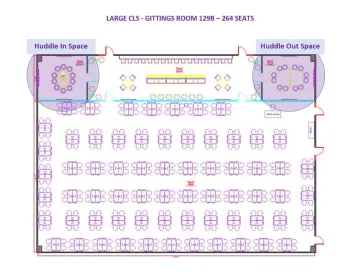

Microphones You Can Throw & Catch
|
A product called CatchBox has been added to Education Room 211 and Gittings Room 129B. The CatchBox is a padded styrofoam box with a built-in microphone and a lavalier transmitter enclosed. It ties directly into the room audio system so the quality of the audio is equivalent to the audio from the instructor’s microphone. The CatchBox is designed to be thrown around the room, which has the obvious advantage of getting to the students more quickly than a traditional handheld microphone. A second advantage is that the CatchBoxes are big and brightly colored so they are easy to locate. Tips for Instructors
|
The following rooms have iPads for Zooming
- BioSciences West Rm 301
- Education Rm 211
- Education Rm 353
- Gittings Rm 129B
- Gittings Rm 201
- ILC Rm 141
Using Zoom in Large
Collaborative Learning Spaces
|
Zoom can be used to control the classroom desktop computer or a laptop connected at the instructor station from an iPad. The following rooms are equipped with an iPad:
The iPad is stored in a locked drawer in the equipment rack in each room. Instructors assigned to the room will receive instructors regarding the key prior to the start of the semester. Instructors interested in using Zoom may want to contact Classroom Technology Services, 621-3852, for assistance with the application. |