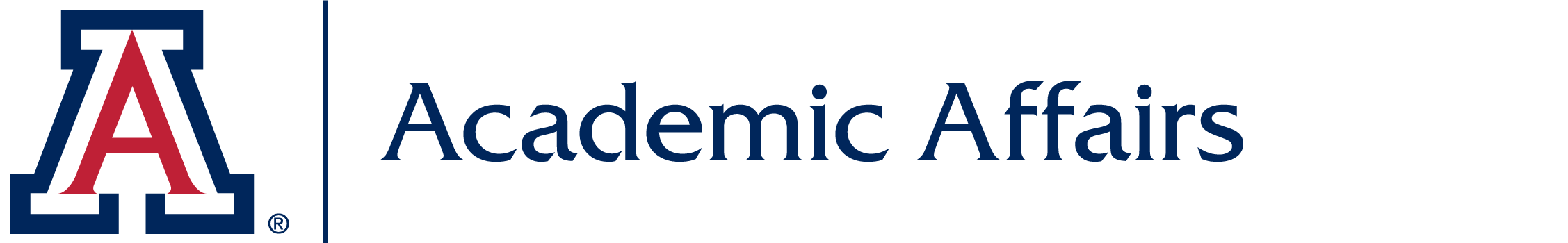The CIRTL learning portfolio, which postdocs put together at the end of the year, represents the culmination of the CIRTL Postdoc Pathways fellowship. Each portfolio includes a variety of teaching materials - a revised teaching philosophy statement, materials from the co-teaching partnership - as well as a final reflection. The goal of the reflection is to look back on your accomplishments as well as look ahead to your future as a faculty member.
Each portfolio will be read thoughtfully by a member of the CIRTL Steering Committee and you will receive a letter of feedback designed to help you revise your portfolio for the job market.
Postdocs often tell us that compiling the portfolio is one of the most meaningful experiences in the fellowship.
What does a CIRTL portfolio look like?
The following examples are just to give you an idea of what your experience could look like as a fellow. Keep in mind that each person's experience and prior knowledge is quite different! Use these just as inspiration and to see the kinds of things you might include in your own portfolio.
Breanne's portfolio
Breanne's e-portfolio (2021-2022 fellow) is comprehensive, easy-to-navigate, and includes a variety of teaching examples and visuals. We especially like how she highlights the unique aspects of her partnership, including the new course content she created and results from a Qualtrics survey she did with students after teaching the new assignment.
Shawn's portfolio
Shawn's portfolio (2021-2022 fellow) is friendly, approachable, and shows a clear dedication to undergraduate education. It is well-organized and includes an excellent self-reflection with specific examples/anecdotes from the co-teaching. Also note how his samples of work include a nice blurb that puts them into context for readers!
Maria's portfolio
Maria's e-portfolio (2021-2022 fellow) is very well-organized, easy-to-navigate at a glance, and actively cites scholarship on teaching (James Lang’s Small Teaching) as part of her descriptions to show she is familiar with the literature.